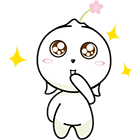Understanding Cybersecurity: A Primer
Cybersecurity encompasses the practice of protecting digital systems, networks, and data from cyberattacks. As our dependency on the digital realm continues to surge, so does the importance of shielding our online presence from malicious entities. Ranging from individual device protection to colossal corporate infrastructures, cybersecurity is the bulwark that keeps sensitive data from falling into the wrong hands.The Many Faces of Cyber Threats
Cyber threats manifest in various forms, each with distinct motivations and mechanisms. Common threats include malware (malicious software designed to wreak havoc or extract data), phishing (deceptive attempts to garner sensitive information), and ransomware (a subset of malware that encrypts a victim's files and demands a ransom). Recognizing the hallmarks of these threats is the first step toward a fortified digital defense.Essential Tools for Digital Defense
A multi-layered approach is pivotal in constructing a robust digital defense. Firewalls act as gatekeepers, monitoring and controlling incoming and outgoing network traffic based on predetermined security policies. Antivirus software, on the other hand, scans and neutralizes malicious code. Additionally, Virtual Private Networks (VPNs) encrypt data, masking your online movements and making it profoundly challenging for eavesdroppers to intercept data.Passwords: The First Line of Defense
Passwords are often the initial barrier against unauthorized access. Implementing a strong password, preferably an amalgamation of letters, numbers, and special symbols, is imperative. Tools like password managers can generate and store complex passwords, reducing the propensity for human error. Furthermore, Two-Factor Authentication (2FA) introduces an additional layer of security, typically requiring users to provide two types of identification before granting access.Browsing Safely: Web Hygiene Best Practices
Safe online browsing habits are paramount in the fight against cyber threats. Employing HTTPS protocol ensures that data exchanged between your browser and websites remains encrypted. Being wary of downloading attachments from unverified sources and refraining from divulging personal information on dubious websites further fortify your online safety net.Regular Software Updates: Staying Ahead of the Curve
Outdated software often possesses vulnerabilities, rendering them susceptible to cyberattacks. Regularly updating operating systems, applications, and security software patches these vulnerabilities, ensuring that potential backdoors for hackers are firmly sealed. Automating these updates can ensure you're always armed with the latest defensive technologies.Data Backups: Preparing for the Worst
In the unforeseen event of a successful cyberattack, data backups can be a lifesaver. Regularly backing up critical data to external drives or cloud storage guarantees that, even in the direst circumstances, your data remains retrievable. Adopting a 3-2-1 backup strategy—three total copies of your data, two of which are local but on different mediums, and one off-site—can offer comprehensive protection.Cybersecurity Education: Knowledge as Armor
Equipping oneself with cybersecurity knowledge goes a long way. Awareness campaigns, seminars, and online courses can impart invaluable insights, empowering individuals to discern and counteract potential threats. As cyber threats evolve, so must our understanding and strategies to counter them.Final Thoughts: Vigilance in the Digital Age
The digital age, while teeming with opportunities, is also rife with threats. Vigilance, education, and proactive measures form the trinity of a secure digital existence. By assimilating best practices and embracing a security-first mindset, we can navigate the digital realm confidently and securely.
Article
Be the first comment
Elite Article